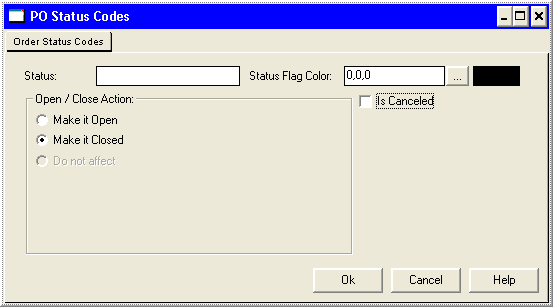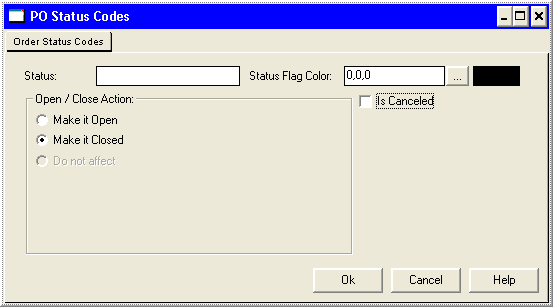Purchase order status codes
Purchase order status codes are used to identify the status of purchase orders in your system.
Add a status code
- Select Modules > Purchase Orders > PO Status Codes.
- Click New Code.
- Enter the name of the status.
- Select a color to represent the status.
- Select the settings for the status.
- Click OK.
back to top
Edit a status code
- Select Modules > Purchase Orders > PO Status Codes.
- Select the code you want to edit.
- Edit the settings for the status.
- Click OK.
back to top
Delete a status code
- Select Modules > Purchase Orders > PO Status Codes.
- Select the code you want to delete.
- Click Delete Code.
- Answer Yes to the dialog "All orders with this status will be converted to a status of open. Continue with deletion?" to delete the code.
back to top
Options and field definitions
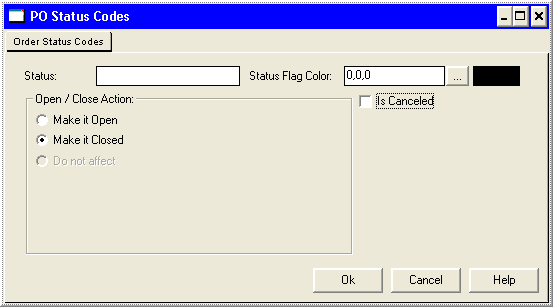
- Status: name of the status
- Status Flag Color: indicates the color that represents the status; displayed on certain search screens
- Make it open: indicates the status is considered open, meaning the purchase order has not been received in full
- Make it closed: indicates the status is considered closed, meaning the purchase order has been received in full or canceled
- Is canceled: indicates the purchase order is canceled; canceled means the order was canceled