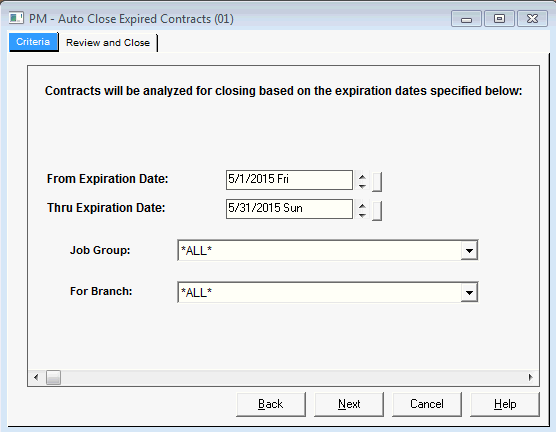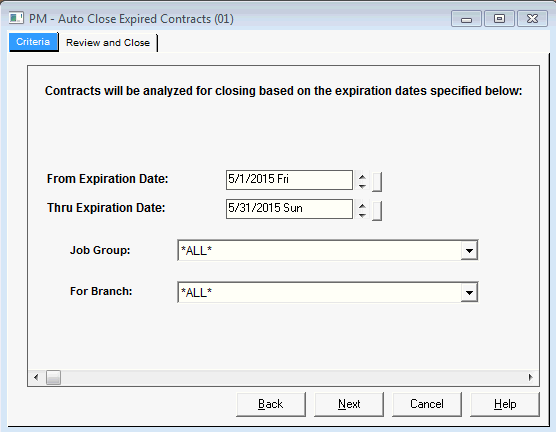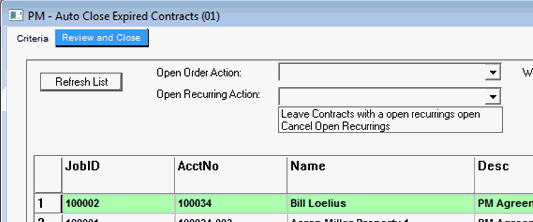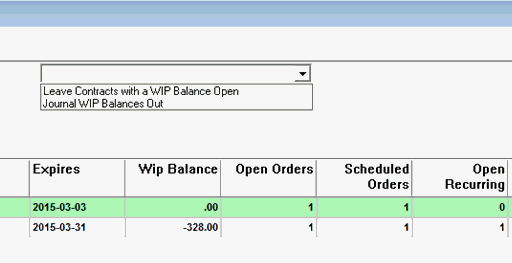Close Expired Contracts
Closing Expired Agreements
- From the PM (01) Contract navigator, click the Close Expired Contract button.
- Select the Expiration From and Thru dates of the contracts you want to close. Normally this will be 60 to 90 days past, depending the desires of your company.
- Select the Job Group and/or Branch, if desired.
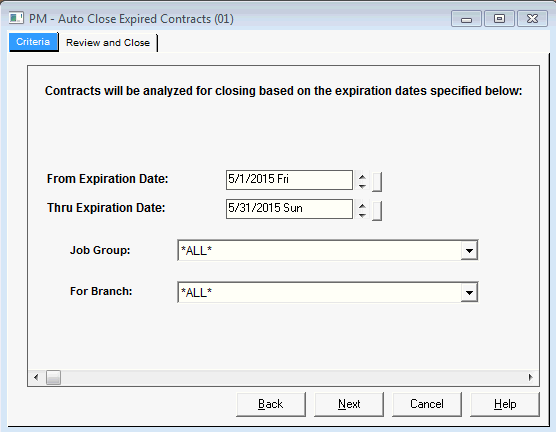
- Press Next to continue
- The next screen presents all contracts that meet the selection criteria for review.
If there are any anomalies in the list, dropdowns will appear to assist with processing.
- The 2 items shown below have Open Orders, an Open Recurring and a WIP Balance and 3 corresponding action selection dropdowns appear.

- Choose an action from the Open Order Action dropdown based upon if you want to leave the Contract and the associated order open or cancel them both.

- Choose an action from the Open Recurring Action dropdown based upon how you want to handle Contracts with Recurrings
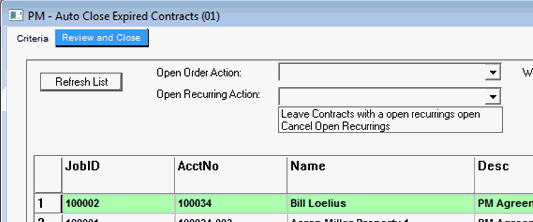
- Choose an action from the WIP Balance Action dropdown based upon how you want to handle the WIP Balances.
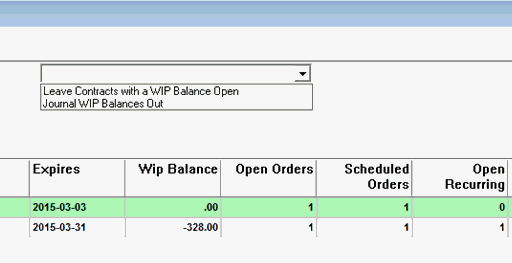
- When completed with your selections, press Finish to close the expired contracts and handle the anomalies as you have indicated.
- If you chose to do nothing, you will need to handle each individually to keep your contracts clean.
back to top